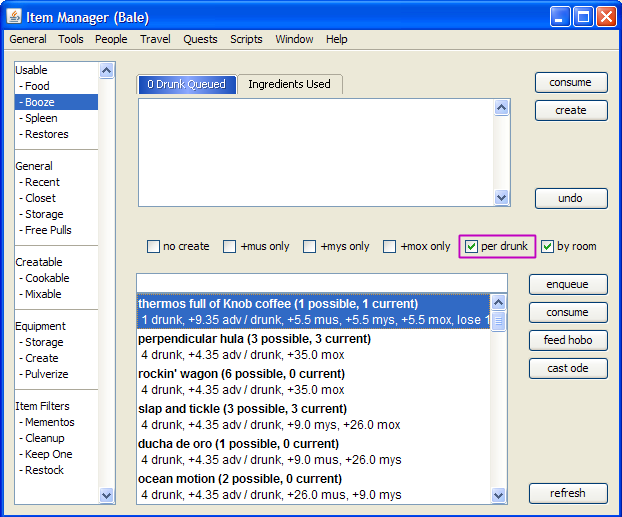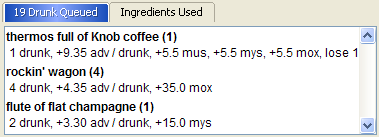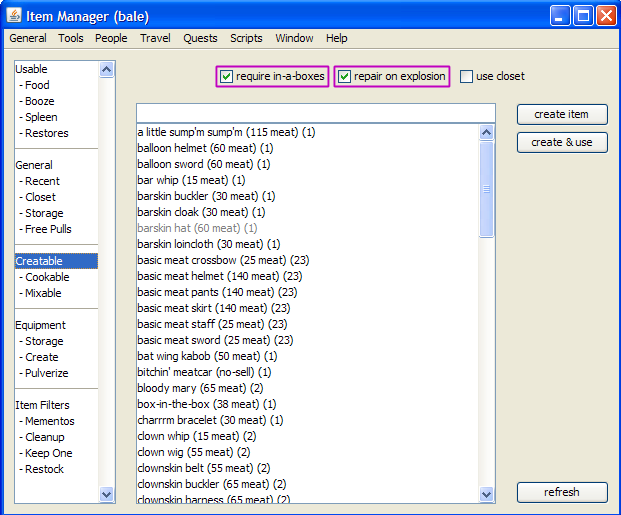KoLmafia Guide: Eating & Drinking
This lesson covers managing and creating food, drink, and spleen-damaging items with Mafia. Eating and drinking in KoL's native interface sucks. As a new player you have no clue what most of the items do, and their description is only somewhat helpful and lacking in any concrete info in adventures gained or fullness used. Digging through the wiki for every item is time-consuming and irritating. Once you get into recipes for creating food and booze, it becomes very difficult to get anything done without tons of wiki studying. You will master several common recipes but will likely overlook a lot of food and drinks you could make because you don't have them in mind.
Mafia does a lot to address this and help you automate and keep track of your consumption. In this lesson, we will attempt to make and consume some drinks.
- We are going to make some drinks. I am assuming that you have at least some stuff in your inventory that you can use to make drinks, AND you are not almost-drunk already. Go ahead and use advanced cocktail to summon Ice Cubes, etc if you can do so. Note that breakfast will do this for you.
- Click the top icon that looks like a backpack, or from the main menubar under General, select Item Manager.
- This is a big interface. On the left hand side, amongst the long list of stuff, under Usable, click on Booze. I recommend that you click the checkbox labeled "per drunk" to sort it with the highest quality booze at the top.
- The screen is split into a top half and a bottom half. The bottom half contains a scrollpanel which has listings of booze, sorted by the quality of the beverage. Note that each drink has complete info as to stats and adventures per inebriation all spelled out. It's really awesome!
- You will notice that each drink has a number in parenthesis for Possible and Current. The Current number is how many of that drink you really have in your inventory. Possible is how many you COULD have, by mixing etc.; in case of drinks you can buy from NPC stores the possible number is replaced with their cost in meat. When the Potential number is the same as the Actual, this means you have all of that drink that you could with your current state of inventory.
- You can click the 'No Create' checkbox which will then only show drinks you have in your inventory, vs showing all drinks you could conceivably make. Consider though that Mafia 'does adjust the quality of created drinks based on the number of turns needed to create them. For example, you will notice that your adventures per drunk increase for all your mixed drinks when you have a bartender-in-a-box. Especially the 1 and 2 drunkenness drinks since spending a turn to make a 1 drunk drink is much worse than 1 turn to make a 4 drunk one. The Per-Drunk checkbox should be active as Adventures per Drunk point are a much more useful measurement than total adventures.
- Going through the scrollbar, find the highest drink where you have more Possible than Current. This means you can make this drink. Select it and click Enqueue. It will ask how many to enqueue. It defaults to the difference between how many you have and can have, up to how much you can actually consume. In other words, if you have 3 martinis and 2 olive/gin, then it will default to enqueueing 2.
- Now, that drink goes to the Top of your screen's panel. Notice that the tab now shows how much Drunkenness you have enqueued. You can click the Ingredients Used tab to show exactly what the drink consists of. This is particularly useful for both food and drink as you want to keep a tight rein on your Spices in many cases. You also would probably not want to waste a precious Lime making a margarita with training wheels when you could make a Key Lime pie instead!
- Click the Create button. It will now mix that drink for you. Depending on the settings it may even automatically create a bartender-in-a-box to ensure that it doesn't cost any turns. See below for how to do that!
- That drink now disappears from the top box and now your Current number has gone up for that drink. It made that drink for you.
- In-a-box feature: Crafting food and drink with Fancy Ingredients uses up turns unless you have an in-a-box. In the item manager, under Creatable, there are checkboxes to ensure Mafia will only create food/drink using a in-a-box from your campsite and another to automatically create an in-a-box, if it would be helpful, when you lack one or it breaks. This is nice in that it ensures that you will not use up precious turns. It is also very helpful when your in-a-Box breaks and Mafia doesn't have enough parts to reassemble it. In which case, you would normally use up turns when cooking/mixing. With this feature active you would all the sudden notice your fancy recipes disappear from mafia, which would alert you that something is amiss. However, it is very important that you turn this feature off when you ascend! The reason being that Mafia will simply not show any recipes until you make the appropriate in-a-box, which might be a while during hardcore. In the meantime you are left wondering why can't make any drinks! Note that if you do not have sufficient parts to create the in-a-box, you might want to change your preferences temporarily to allow Mafia to purchase from the mall. Mafia will then buy what it needs in order to assemble it in the cheapest manner possible if not in ronin/hardcore.
- You will probably wanna go ahead and drink. Use any booze-booster like the Ode to Booze buff or whatever first. Then, assuming you have a max drunkenness of 15 (the default), enqueue 14 drunkenness worth of your best booze. You can Consume directly if desired, but I prefer to queue it all up first and make it. It is usually a good idea to make all your booze and food first, then consume it. This ensures that if you must use turns to create something that it won't mess up your Ode to Booze or Milk of Magnesium. Nothing is worse than using those then running out of buff turns while making all the consumables!
- The top box will populate with your booze and auto-count the intoxication, warning you if you are about to overdrink. Click Consume when ready and it will drink.
- Exit the Inventory Manager, click the CGI Graphical tab and look at the log. See what all it really did for you behind the scenes. You might see that it bought a fruit from a hippy (by disguising if you had the suit), or a soda water from the Market. The log lets you see EXACTLY what it did, which is an important step when learning KoLmafia!
- Bring up the Inventory Manager again. Repeat this process for Food. Then, click Spleen and go ahead and consume all the various Moxie Weeds and other junk that accumulates in your inventory for the free substats (unless you want to autosell them for meat). If you've got wads or other adventure-granting spleen items this is where you consume them.
Warning: It should be noted that the Food and Booze Manager is VERY pesky about allowing you to make drinks that it knows you cannot consume. If you are totally drunk, you will find that the Item Manager will not let you make any drinks! In this case you can still make them by going to the Createable section where it has listings for food and booze. The drawback is that it won't show you detailed consumption information in that window. This might be necessary if you wanted to make a bunch of cocktails to sell for example.
Bottom Line: KoLmafia really takes the guesswork/research out of eating and drinking, and is a huge help for cooking/mixing.
Continue to Lesson 12: PvP (Beating Up People)