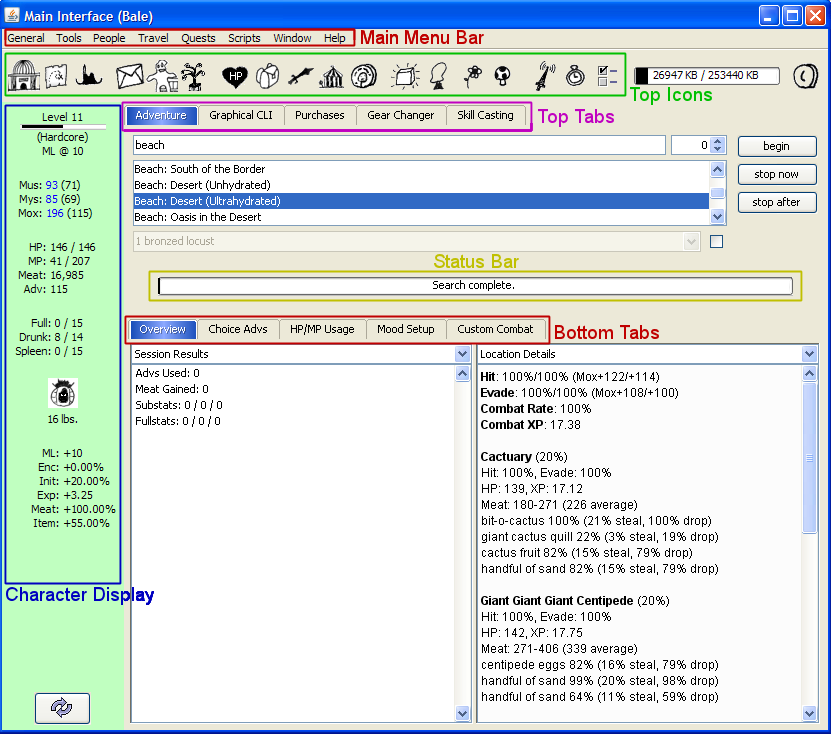KoLmafia Guide: Java Interface
Jump to navigation
Jump to search
The printable version is no longer supported and may have rendering errors. Please update your browser bookmarks and please use the default browser print function instead.
This lesson is a quick one just to standardize my terminology. You dont have to remember all this. The only goal is so you have an idea where I am referring to if I say "Click the Main MenuBar" for example.
Bring up the KoLmafia main frame if minimized. I will refer to the following conventions when discussing various parts of it. Wow, this is a lot easier when I have screenshots. :-)
- Main Menu Bar - This appears at the top of the screen and has "General Tools People Travel Quests Scripts Window Help" categories. When you click on a category, various sub-categories appear as dropdowns.
- Top Icons - These are the 18 icons at the top of the KoLmafia screen. Clicking them generally takes you to various sub-frames for specific tasks.
- Character Display - At the left hand side shows all your character information.
- Top Tabs - These are "Adventure Graphical CLI Purchases Gear Changer Skill Caster". These tabs are clickable to show different GUI windows for various functionality.
- Status Bar - When the Adventure tab is active, this large horizontal bar in the middle of the frame shows the status of the current or last action taken.
- Bottom Tabs - In certain modes, other tabs are active and show different capabilities. When the Adventure tab is active, you will see bottom tabs showing "Overview Choice Advs HP/MP Usage Mood Setup Custom Combat".
BOTTOM LINE: Now you know what my terminology means.
Continue to Lesson 3: Stats-Checking