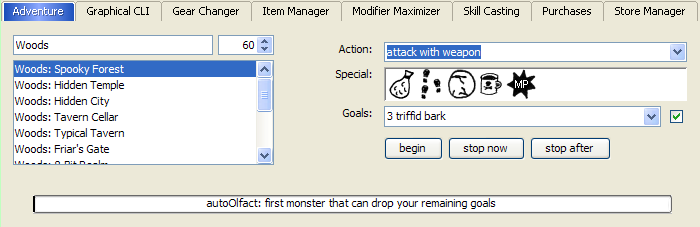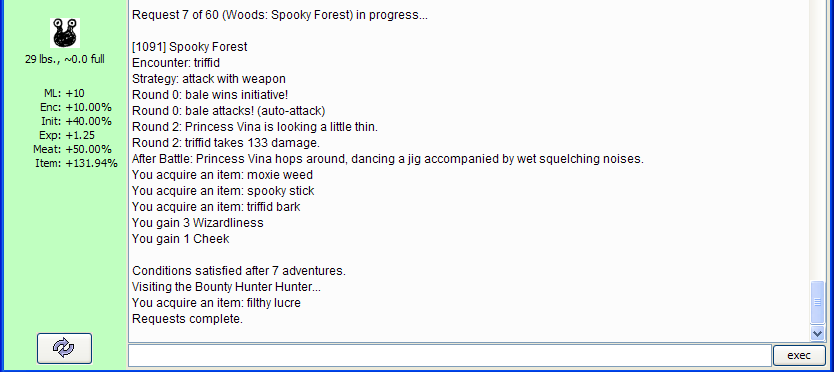KoLmafia Guide: Goal-Oriented Adventuring: Difference between revisions
Illustrated |
No edit summary |
||
| Line 1: | Line 1: | ||
For this lesson, we are going to complete a Bounty Hunter contract with KolMafia. | For this lesson, we are going to complete a Bounty Hunter contract with KolMafia. | ||
[[File:Lesson8 Hunter.png|right]] | |||
# Go to the Hunter like normal, pick a reasonable bounty that is fairly easy to do, in a zone you can access. Check your equipment, etc. | # Go to the Hunter like normal, pick a reasonable bounty that is fairly easy to do, in a zone you can access. Check your equipment, etc. | ||
#* Alternatively, you can click the 'Travel' from the main menubar, and click 'Visit the Hunter'. Then choose your bounty. That might be a bit quicker. | #* Alternatively, you can click the 'Travel' from the main menubar, and click 'Visit the Hunter'. Then choose your bounty. That might be a bit quicker. | ||
Revision as of 18:27, 9 May 2010
For this lesson, we are going to complete a Bounty Hunter contract with KolMafia.
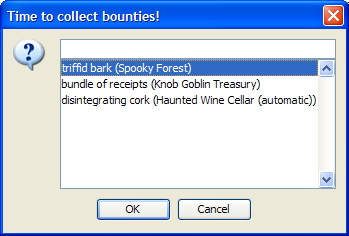
- Go to the Hunter like normal, pick a reasonable bounty that is fairly easy to do, in a zone you can access. Check your equipment, etc.
- Alternatively, you can click the 'Travel' from the main menubar, and click 'Visit the Hunter'. Then choose your bounty. That might be a bit quicker.
- Go to the Mafia Frame. Make sure your custom combat script is good to go, unless you just want auto-attack or auto-spell. Change the Adventure number to 60, just to have a constraint. (A bounty takes 40 typically). Make sure you have 60 adventures left. Eat/Drink/etc to do this.
- Look at the zone selection box. When you first select a bounty it automatically selects the appropriate zone for you.
- Click the Checkbox under your combat script that says GOALS. It un-greys a dropdown box. If the box is greyed out, this means NO goal oriented adventuring will occur. Mafia should automatically have the right bounty items selected for you.
- In the dropdown box for Goals, you ought to see something like '5 discarded pacifiers' that corresponds to your bounty goal. Make sure this is selected, un-greyed, and looks right.
- Clear your session with the main menubar, Tools, 'Clear All Results'. I like to do this for each session of adventures.
- Tell it to BEGIN! It will start adventuring and automatically update you on your goal progress. You will see the Goals box start dropping to '4 Raver Giant skins' or whatever. It will also STOP ADVENTURING when its goal is done, which will likely be before the 60 turns you constrained it to. You will notice that it even turns in your bounty for you when its done! If it was unable to complete its Goal, it will inform you when it hits its constraint.
- Warning: Once the goals are completed, it will reset back to the '5 discarded pacifiers' or whatever goal. Basically it looks like before you started adventuring. This is just an annoying thing Mafia does to facilitate doing multiple sets of goals. Obviously you cannot do so with Bounty Hunting (1/day), so you will just uncheck the Goals checkbox and be done.
Bonus) The Goals-Oriented feature is really great for bounty and also questing. Normally to do the pirate quest for example, you have to remember which 3 items you are looking for, fight, loot, use, and keep up with when you get one of the 3 items, and then remember when you have them all. Instead, with KolMafia, you can simply use the pulldown menu that corresponds to that goal and tell it to go! It will go until it finds all 3 goal-items.
This feature is possible because KolMafia has many built-in goals that correspond with automate-able adventure constraints. It knows that you are on the Pirate quest, at a certain part of it. Therefore, it knows that you need X,Y, and Z items to continue. Hence, it pops up as a goal. Once you have these items or are done with the quest, this goal is not an option anymore.
BOTTOM LINE: Goal-oriented adventuring is even smarter than auto-adventuring and can be very useful.
Continue to Lesson 9: Setting Preferences