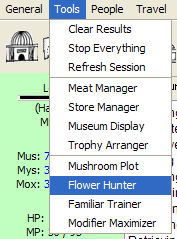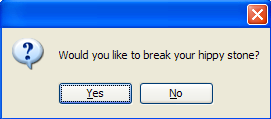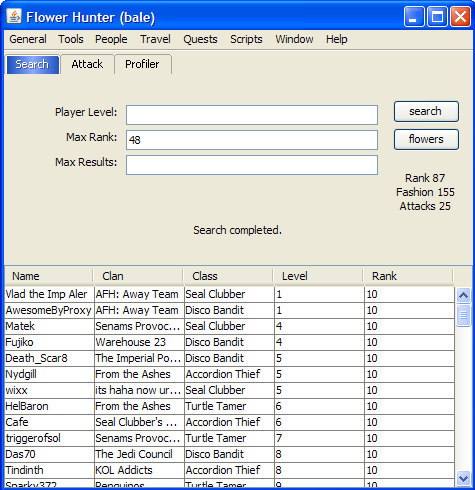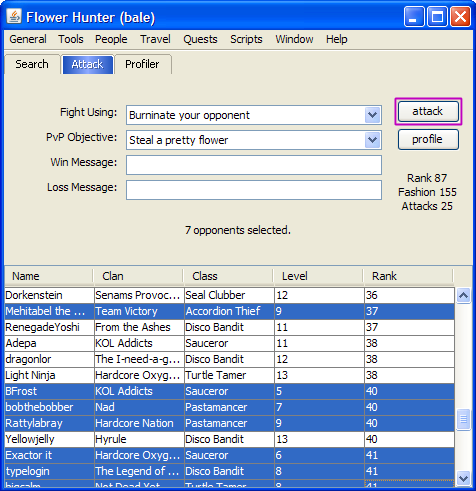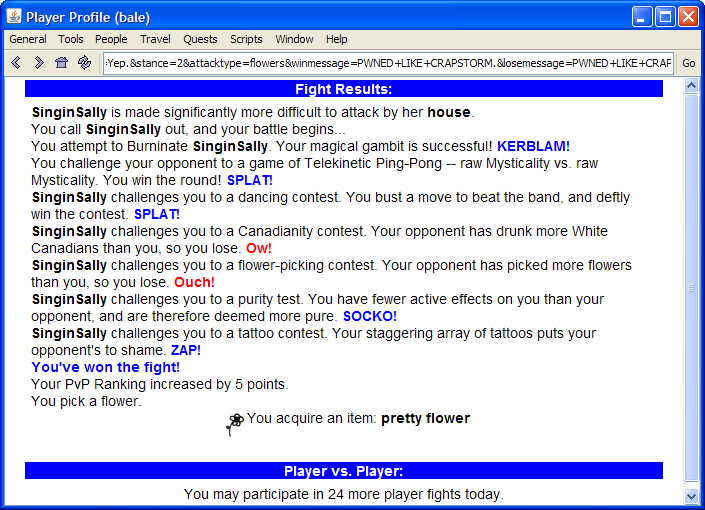KoLmafia Guide: PvP (Beating Up People)
Jump to navigation
Jump to search
The printable version is no longer supported and may have rendering errors. Please update your browser bookmarks and please use the default browser print function instead.
- Click the Flower-looking icon in the main frame.
 OR, main menubar under Tools you can select Flower Hunter.
OR, main menubar under Tools you can select Flower Hunter. - If you haven't broken your hippy stone yet, it will ask you if you want to do so. You can only attack or be attacked in PvP if you break it.
- It pops up a new window and defaults to the Attack tab. Click the Search tab instead.
- All you have to do now is select foes, then click Attack. It will pop up a window showing the results...which you will probably have to enlarge. Note that it will not allow you to attack members of your own clan. Thanks a lot to Bale for finding such an appropriate PvP screenshot for this guide. ;-)
There are TWO other ways to use the PvP interface for Mafia....
- If you want to just pick flowers, you can click the Search tab, click the Flowers button. WARNING: It will automatically search for low ranked foes and fight them with all your PvP attacks! It is a quick and easy way to PvP. If you lose, it will find new opponents using your now-lower rank.
- You can always use the normal PvP interface at your campground and fight like normal. You would only use Mafia to search for victims. The only downside is that you cannot cut&paste the names. Hence you must type them in yourself. However, now that Mafia supports the full PvP capability, there isn't so much reason to do this.
BOTTOM LINE: KoLmafia is a huge improvement to the default PvP system, allowing much greater ability to find foes.
Continue to Lesson 13: Running ASH Scripts