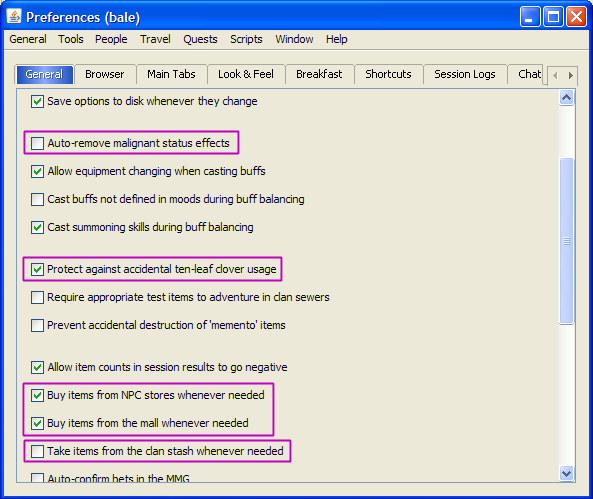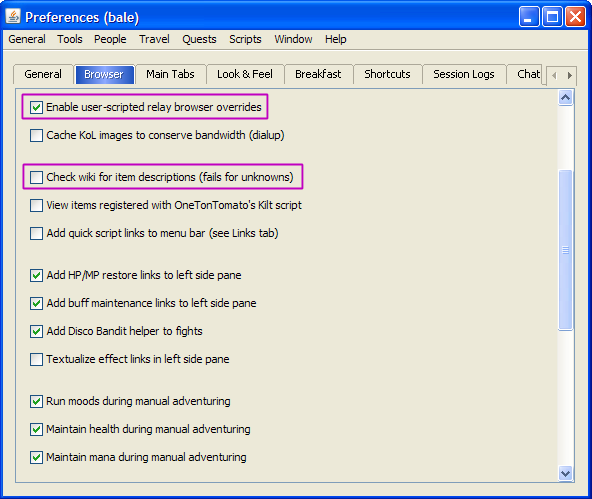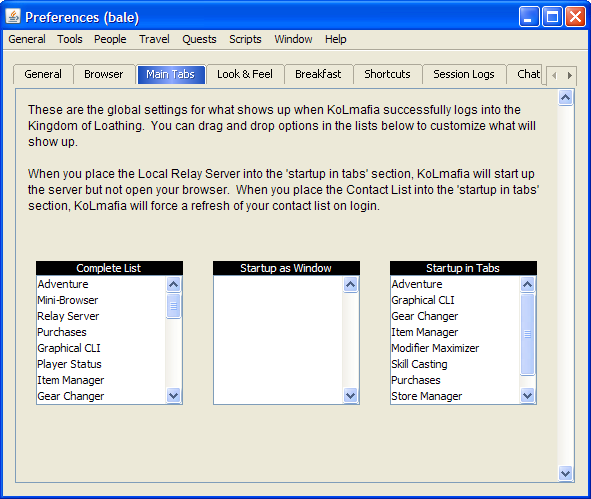Difference between revisions of "KoLmafia Guide: Setting Preferences"
Jump to navigation
Jump to search
(it's->its. it's only even means "it is" or "it has". :)) |
imported>Pineapple of Despair (Explained "allow equipment changing when casting buffs") |
||
| Line 6: | Line 6: | ||
# Definitely keep the Save-Options thing going. Otherwise it won't remember when you change them! | # Definitely keep the Save-Options thing going. Otherwise it won't remember when you change them! | ||
# The first interesting option is "Auto-Remove malignant status effects". You might want Mafia to not use restoratives to remove bad conditions. Many bad-effects really aren't all that significant. Therefore, you would not want to waste resources removing minor impediments. On the other hand, a newer player might keep this since they don't know what restores work on which condition anyways. That said, don't forget that if you are able to remove a condition, then its duration will be '''underlined''' on your relay browser. One click will have Mafia auto-remove it. | # The first interesting option is "Auto-Remove malignant status effects". You might want Mafia to not use restoratives to remove bad conditions. Many bad-effects really aren't all that significant. Therefore, you would not want to waste resources removing minor impediments. On the other hand, a newer player might keep this since they don't know what restores work on which condition anyways. That said, don't forget that if you are able to remove a condition, then its duration will be '''underlined''' on your relay browser. One click will have Mafia auto-remove it. | ||
| − | # | + | # "Allow equipment changing when casting buffs" means Mafia will automatically attempt to minimise MP cost of casting, by equipping both weapons extending the number of adventures per cast and items directly lowering the number of MP consumed per cast. Just leave it on. |
# Cast Buffs not Defined in Moods - If checked, I believe this gives Mafia carte-blanche to cast basically any buff you can cast when you have Mafia using excess MP under 'mana burning'. I'd leave this off. | # Cast Buffs not Defined in Moods - If checked, I believe this gives Mafia carte-blanche to cast basically any buff you can cast when you have Mafia using excess MP under 'mana burning'. I'd leave this off. | ||
# Cast summon skills during buff rebalance - If you have a Tome or Libram or Grimore, and also are letting Mafia use excess MP to recast buffs, this option allows it to also cast these summons. Tomes are no problem but Librams can quickly deplete your MP due to their scaling nature. | # Cast summon skills during buff rebalance - If you have a Tome or Libram or Grimore, and also are letting Mafia use excess MP to recast buffs, this option allows it to also cast these summons. Tomes are no problem but Librams can quickly deplete your MP due to their scaling nature. | ||
Revision as of 16:01, 19 January 2011
This lesson is important to keep Mafia from doing stuff you don't want it to. In the latest 13.9 version, the developer has set much more conservative defaults so this is not as necessary. Still, lets go through the major options.
- Under the main menubar under General, click Preferences. This pops up a tabbed browser with tons and tons of preferences and options.
- You probably took one look at all of it, said 'Oh @&%$!' and closed it. It's all good... Re-open it now. :-)
- Make sure we are on the General tab of the options:
- Definitely keep the Save-Options thing going. Otherwise it won't remember when you change them!
- The first interesting option is "Auto-Remove malignant status effects". You might want Mafia to not use restoratives to remove bad conditions. Many bad-effects really aren't all that significant. Therefore, you would not want to waste resources removing minor impediments. On the other hand, a newer player might keep this since they don't know what restores work on which condition anyways. That said, don't forget that if you are able to remove a condition, then its duration will be underlined on your relay browser. One click will have Mafia auto-remove it.
- "Allow equipment changing when casting buffs" means Mafia will automatically attempt to minimise MP cost of casting, by equipping both weapons extending the number of adventures per cast and items directly lowering the number of MP consumed per cast. Just leave it on.
- Cast Buffs not Defined in Moods - If checked, I believe this gives Mafia carte-blanche to cast basically any buff you can cast when you have Mafia using excess MP under 'mana burning'. I'd leave this off.
- Cast summon skills during buff rebalance - If you have a Tome or Libram or Grimore, and also are letting Mafia use excess MP to recast buffs, this option allows it to also cast these summons. Tomes are no problem but Librams can quickly deplete your MP due to their scaling nature.
- I do recommend 'Protect against accidental ten-leaf clover usage'. This warns you when you are about to enter a zone which would use a ten-leaf clover. As a noob, I've wasted many clovers in this way before Mafia came along. It also turns all 10-leaf clovers into Disassembled ones whenever you acquire them... in case you were wondering where your clovers went. :-)
- Clan Sewers doodad lets you not go to the Sewers unless you have specific items needed to get anywhere. I'd uncheck it. By the time you know what this really does, you will have it handled.
- Memento items? I guess this keeps you from pulverizing or autoselling certain items. Not sure what items are classifed as such.
- I recommend allowing mafia to buy from NPC stores. This gives you a lot more flexibility when creating drinks and food since Mafia will know that they can buy fruits and other components from the NPC as necessary. This generally occurs when you are making food&booze where you already have a good amount of control.
- I would keep Buy from the Mall turned off. You MIGHT want to turn this on for short periods, such as when creating a bartender/chef in a box. That is a lot easier than assembling it yourself or trying to figure out which pieces you are missing. Note that Mafia will never buy anything worth more than 20,000 meat which provides a safety feature.
- Your clan probably has a bunch of rules regarding the Stash. Hence, uncheck Taking items from clan stash, as this can lead to nastygrams from your clan!
- Under the Browser tab, do NOT check the wiki option, as every item you click will pop up a full page wiki entry, constrained to a tiny 4 inch item display. Not cool. You can use the right-click menu of your account options to look-up stuff anyways. Or use the Mafia inventory manager to easily right-click to pop up a wiki page.
- You should check to enable user-scripted relay browser overrides. This sounds tricky and does absolutely nothing right now. However, 3 months from now you will try to use some cool script and it won't work. You won't know that it has to override some of the relay browser defaults and that it is utterly hozed because this obscure little box is not checked... not that it has happened to me or anything... ;-)
- These HP/MP restore links I think only appear in the mini-browser. This option won't really affect you.
- The maintain Health/Mana during manual adventure is significant. I'd turn these off. It means that Mafia will still try to recover HP/MP as defined in your HP/MP Recovery tab, even when playing manually! When I am in manual mode, I want TOTAL CONTROL.
- Under 'Main Tabs', you can actually customize which Mafia functions appear. If you dragged Item Manager for example from the Complete List to the Startup in Tabs, then it would be accessible as a Tab instead of you having to specifically pull it up. Once you get the hang of Mafia better, you might want to add a commonly used tool to the Tabs.
- Ignore Breakfast for now. That will be the next lesson.
BOTTOM LINE: It is important to know some of the key options to constrain Mafia.
Continue to Lesson 10: Setting Up Breakfast