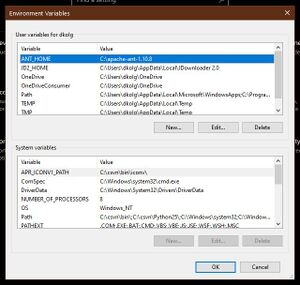Difference between pages "Mood" and "Compiling from Source"
imported>Relyk |
(Adding build steps for Linux, someone who knows more please fix) |
||
| Line 1: | Line 1: | ||
| − | + | === GREAT BIG NEWS === | |
| − | == | + | ==KoLmafia has migrated to the GitHub repository and we are retooling for GIT and gradle builds.== |
| + | Exactly nothing below here is accurate, and we'll need to do a thorough cleanup of this page and the IDE setup page. | ||
| − | + | The good news is that the IDE setup is a lot easier. The bad news is you'll need to take some steps to build anything. In addition, we are discussing changing to a newer required JDK, so even these instructions will not be permanent. | |
| − | |||
| − | |||
| − | |||
| − | |||
| − | |||
| − | |||
| − | |||
| − | |||
| − | |||
| − | |||
| − | |||
| − | |||
| − | |||
| − | |||
| − | |||
| − | + | To contribute to the Mafia project, you'll need to be able to install the Java Development Kit, connect to the SVN and be comfortable writing Java Code. Instructions for the first two are included below: | |
| − | |||
| − | |||
| − | |||
| − | |||
| − | == | + | ==Windows== |
| − | + | # Download Tools | |
| + | ## Download and install Java Development Kit 1.8 or newer, available from [https://www.oracle.com/java/technologies/javase-downloads.html Oracle] or [https://adoptopenjdk.net AdoptOpenJDK] | ||
| + | ## Download and install Subversion, from [https://subversion.apache.org/packages.html apache.org] | ||
| + | ## Download and install Tortoise SVN (or of course, another SVN program)from [https://tortoisesvn.net/downloads.html tortoisesvn] | ||
| + | ## Download and install ANT, from [https://ant.apache.org/bindownload.cgi apache.org] | ||
| + | # Configure Windows Environment Variables[[File:Environment vars.jpg|thumb|Win 10 Environment Variable Editor]] | ||
| + | ## Windows 10 | ||
| + | ### Go to settings | ||
| + | ### type 'enviro' in the search | ||
| + | ### click on the 'edit environment variables' suggestion | ||
| + | ### add or edit ANT_HOME, JAVA_HOME, and PATH variables<br>''PATH should include ANT_HOME/bin and JAVA_HOME''</br>If ANT or JAVA installers have already set these variables, they can be updated or left alone. | ||
| + | # Get Source and Build | ||
| + | ## Connect to the SVN server and download the source code for the Mafia Project. Using Tortoise SVN, you have to right-click on your desktop, select "SVN Checkout", and put the URL of the repository as "svn://svn.code.sf.net/p/kolmafia/code/". Leave all other settings as they are, and click OK. | ||
| + | ## Copy %ANT_HOME%/bin/ant.bat to your Desktop/kolmafia/ folder. If you have set up ANT correctly (and it's hard not to - there aren't many options) then double clicking on this file should compile the program. | ||
| + | # Compiling creates a "build" and "dist" folder. The end program is in dist/Kolmafia.jar. | ||
| + | ===Troubleshooting=== | ||
| + | ====Double-Clicking ''ant.bat''==== | ||
| + | Due to how bat files work when you double-click them, ''ant.bat'' will auto-close before you can read its output. | ||
| + | # ant assumes that builds are done from a command shell. You'll need to run from the command shell to execute any ant target other than the default, such as ''ant.bat update exec'' or ''ant.bat daily</br>ant -projecthelp'' will list all main targets | ||
| + | # An easy workaround is to add a "pause" near the bottom of the file before it has a chance to auto-close on you.<br>When you run it again, you'll be able to read its output and it will exit after you ''Press any key to continue...'' | ||
| + | # Alternatively, you can create a wrapper batch file that calls the existing ''ant.bat'' file and adds a pause after executing it. This method allows you to set different ant targets and also prevents updates to ant from overwriting your modifications. | ||
| + | <blockquote>Example of a very simple MyWrapper.bat file<pre> | ||
| + | # This is a wrapper batch file | ||
| + | # First it runs ant | ||
| + | call ant.bat daily | ||
| + | # Then it pauses | ||
| + | pause</pre></blockquote> | ||
| − | + | ====''tools.jar'' not found==== | |
| + | If you get an error message about "tools.jar" not being found, this means you're trying to build with the JRE (which doesn't contain this file) rather than the JDK (which contains it).<br> | ||
| + | To fix this, right click on ''my computer'' -> ''properties'' -> ''advanced system settings'' -> ''Environment Variables...'' then make sure your PATH contains a reference to the location of your JDK directory. | ||
| − | === | + | ==Linux== |
| − | |||
| − | + | # Install Sun Java Development Kit ( debian: apt-get install sun-java6-jdk ) | |
| − | + | # Install Subversion ( debian: apt-get install svn ) | |
| + | # Install Ant ( debian: apt-get install ant ) | ||
| + | # Connect to the SVN server and download the source code for the Mafia Project. ( svn checkout svn://svn.code.sf.net/p/kolmafia/code/ kolmafia ) | ||
| + | # Verify tou are using sun-java with ( debian: update-alternatives --all ) | ||
| + | # I had to change $JAVA_HOME to compile ( export JAVA_HOME=/usr/lib/jvm/java-6-sun-1.6.0.12 ) | ||
| + | # Compile kolmafia with Ant ( debian: cd kolmafia && ant debian ) | ||
| + | # Install kolmafia ( debian: cd dist && dpkg -i kolmafia*.deb ) | ||
| − | |||
| − | |||
| − | |||
| − | |||
| − | + | '''Above may be out of date.''' As of the move to github the following commands were successful to build from source on Ubuntu 20.04.1 LTS. You will still have to have a jdk installed.<pre>mkdir kolmafia | |
| − | + | cd kolmafia | |
| − | + | git init | |
| − | + | git remote add origin https://github.com/kolmafia/kolmafia.git | |
| − | + | git fetch | |
| − | + | git reset --hard origin/main | |
| − | + | ./gradlew --no-daemon clean shadowJar</pre> | |
| + | ===Fedora (or probably other RPM systems)=== | ||
| − | + | # Install Subversion: <pre>sudo yum install sqlite-devel subversion </pre> | |
| − | + | # Install Java JDK: <pre>sudo yum install java-latest-openjdk-devel</pre> | |
| + | # Install Ant: <pre>sudo yum install ant</pre> | ||
| + | # Checkout: <pre>svn checkout svn://svn.code.sf.net/p/kolmafia/code/ kolmafia</pre> | ||
| + | # Build: <pre>cd kolmafia && ant</pre> | ||
| − | |||
| − | |||
| − | <pre> | + | You have a KoLmafia jar file that can be invoked with <pre>java -jar dist/KoLmafia-*.jar</pre> |
| − | |||
| − | </pre> | ||
| − | + | Do other installation steps as you wish. | |
| − | < | + | ==MacOSX== |
| − | + | # Install required packages</br>''MacOS X packages for Java, subversion, and ANT may also be installed via a package manager like [https://brew.sh Homebrew] or [https://www.macports.org MacPorts]. The instructions are written for a direct installation of the packages.'' | |
| − | </ | + | ## Install Java Development Kit version 1.8 or newer from [https://www.oracle.com/java/technologies/javase-downloads.html Oracle] or [https://adoptium.net Adoptium Temurin] |
| + | ## Install git: Atlassian has a great document on [https://www.atlassian.com/git/tutorials/install-git the various ways to install Git] | ||
| + | # Configure development environment</br>Most of these steps can be included in ''.profile'' or the equivalent for your terminal of choice. | ||
| + | ## In the terminal set JAVA_HOME to the java home directory. </br>''/usr/libexec/java_home -V'' will list all known values for java_home.</br>If you have multiple copies of java, choose the version you want to us''e. | ||
| + | # Open a new terminal window and navigate to the directory to which you wish to create kolmafia (e.g. cd ~/Projects, or some similar directory) | ||
| + | # Clone the source code for the KoLmafia Project.</br>''git clone git@github.com:kolmafia/kolmafia.git'' | ||
| + | # Compile KoLmafia with the Gradle wrapper (''cd kolmafia && ./gradlew runShadow'') | ||
| + | ''There are more instructions on setting up your token in GitHub and then setting up ssh-agent, as well as how to update your cloned copy. TBD'' | ||
| − | + | ''[[Category:Tech Support]]'' | |
| − | |||
| − | |||
| − | |||
| − | |||
| − | |||
| − | |||
| − | |||
| − | |||
| − | |||
| − | |||
| − | |||
| − | |||
| − | [[Category: | ||
Revision as of 15:03, 29 September 2021
GREAT BIG NEWS
KoLmafia has migrated to the GitHub repository and we are retooling for GIT and gradle builds.
Exactly nothing below here is accurate, and we'll need to do a thorough cleanup of this page and the IDE setup page.
The good news is that the IDE setup is a lot easier. The bad news is you'll need to take some steps to build anything. In addition, we are discussing changing to a newer required JDK, so even these instructions will not be permanent.
To contribute to the Mafia project, you'll need to be able to install the Java Development Kit, connect to the SVN and be comfortable writing Java Code. Instructions for the first two are included below:
Windows
- Download Tools
- Download and install Java Development Kit 1.8 or newer, available from Oracle or AdoptOpenJDK
- Download and install Subversion, from apache.org
- Download and install Tortoise SVN (or of course, another SVN program)from tortoisesvn
- Download and install ANT, from apache.org
- Configure Windows Environment Variables
- Windows 10
- Go to settings
- type 'enviro' in the search
- click on the 'edit environment variables' suggestion
- add or edit ANT_HOME, JAVA_HOME, and PATH variables
PATH should include ANT_HOME/bin and JAVA_HOME
If ANT or JAVA installers have already set these variables, they can be updated or left alone.
- Windows 10
- Get Source and Build
- Connect to the SVN server and download the source code for the Mafia Project. Using Tortoise SVN, you have to right-click on your desktop, select "SVN Checkout", and put the URL of the repository as "svn://svn.code.sf.net/p/kolmafia/code/". Leave all other settings as they are, and click OK.
- Copy %ANT_HOME%/bin/ant.bat to your Desktop/kolmafia/ folder. If you have set up ANT correctly (and it's hard not to - there aren't many options) then double clicking on this file should compile the program.
- Compiling creates a "build" and "dist" folder. The end program is in dist/Kolmafia.jar.
Troubleshooting
Double-Clicking ant.bat
Due to how bat files work when you double-click them, ant.bat will auto-close before you can read its output.
- ant assumes that builds are done from a command shell. You'll need to run from the command shell to execute any ant target other than the default, such as ant.bat update exec or ant.bat daily
ant -projecthelp will list all main targets - An easy workaround is to add a "pause" near the bottom of the file before it has a chance to auto-close on you.
When you run it again, you'll be able to read its output and it will exit after you Press any key to continue... - Alternatively, you can create a wrapper batch file that calls the existing ant.bat file and adds a pause after executing it. This method allows you to set different ant targets and also prevents updates to ant from overwriting your modifications.
Example of a very simple MyWrapper.bat file
# This is a wrapper batch file # First it runs ant call ant.bat daily # Then it pauses pause
tools.jar not found
If you get an error message about "tools.jar" not being found, this means you're trying to build with the JRE (which doesn't contain this file) rather than the JDK (which contains it).
To fix this, right click on my computer -> properties -> advanced system settings -> Environment Variables... then make sure your PATH contains a reference to the location of your JDK directory.
Linux
- Install Sun Java Development Kit ( debian: apt-get install sun-java6-jdk )
- Install Subversion ( debian: apt-get install svn )
- Install Ant ( debian: apt-get install ant )
- Connect to the SVN server and download the source code for the Mafia Project. ( svn checkout svn://svn.code.sf.net/p/kolmafia/code/ kolmafia )
- Verify tou are using sun-java with ( debian: update-alternatives --all )
- I had to change $JAVA_HOME to compile ( export JAVA_HOME=/usr/lib/jvm/java-6-sun-1.6.0.12 )
- Compile kolmafia with Ant ( debian: cd kolmafia && ant debian )
- Install kolmafia ( debian: cd dist && dpkg -i kolmafia*.deb )
Above may be out of date. As of the move to github the following commands were successful to build from source on Ubuntu 20.04.1 LTS. You will still have to have a jdk installed.
mkdir kolmafia cd kolmafia git init git remote add origin https://github.com/kolmafia/kolmafia.git git fetch git reset --hard origin/main ./gradlew --no-daemon clean shadowJar
Fedora (or probably other RPM systems)
- Install Subversion:
sudo yum install sqlite-devel subversion
- Install Java JDK:
sudo yum install java-latest-openjdk-devel
- Install Ant:
sudo yum install ant
- Checkout:
svn checkout svn://svn.code.sf.net/p/kolmafia/code/ kolmafia
- Build:
cd kolmafia && ant
You have a KoLmafia jar file that can be invoked with
java -jar dist/KoLmafia-*.jar
Do other installation steps as you wish.
MacOSX
- Install required packages
MacOS X packages for Java, subversion, and ANT may also be installed via a package manager like Homebrew or MacPorts. The instructions are written for a direct installation of the packages.- Install Java Development Kit version 1.8 or newer from Oracle or Adoptium Temurin
- Install git: Atlassian has a great document on the various ways to install Git
- Configure development environment
Most of these steps can be included in .profile or the equivalent for your terminal of choice.- In the terminal set JAVA_HOME to the java home directory.
/usr/libexec/java_home -V will list all known values for java_home.
If you have multiple copies of java, choose the version you want to use.
- In the terminal set JAVA_HOME to the java home directory.
- Open a new terminal window and navigate to the directory to which you wish to create kolmafia (e.g. cd ~/Projects, or some similar directory)
- Clone the source code for the KoLmafia Project.
git clone git@github.com:kolmafia/kolmafia.git - Compile KoLmafia with the Gradle wrapper (cd kolmafia && ./gradlew runShadow)
There are more instructions on setting up your token in GitHub and then setting up ssh-agent, as well as how to update your cloned copy. TBD
'