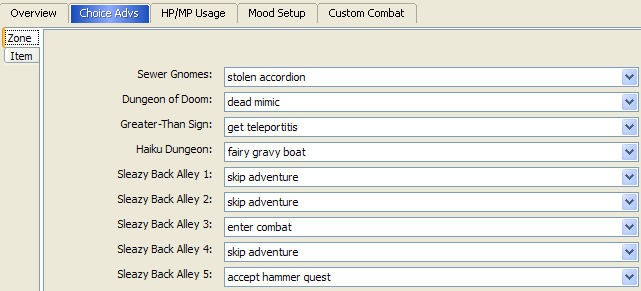KoLmafia Guide: Auto-Adventuring: Difference between revisions
No edit summary |
SinginSally (talk | contribs) No edit summary |
||
| Line 1: | Line 1: | ||
Now we are going to let Mafia adventure for us! We have our customized combat script prepared and are ready to go! (You might want to modify it to remove the level 0 test-skill that we did in the lesson). | Now we are going to let Mafia adventure for us! We have our customized combat script prepared and are ready to go! (You might want to modify it to remove the level 0 test-skill that we did in the lesson). | ||
1) Lets pick a location. Pick one that is pretty easy such as Sleazy Back Alley. Making sure the 'Adventure' TopTab is active, you need to find and select the location. This can be irritating because there is so much crap! There are | 1) Lets pick a location. Pick one that is pretty easy such as Sleazy Back Alley. Making sure the 'Adventure' TopTab is active, you need to find and select the location. This can be irritating because there is so much crap! There are many locations that are obsolete (Crimbo 2006 for example) that clog up the works. Fortunately the text-bar right above the locations box is a FILTER! Type in Sleazy for example and it will filter the results so you can find the Sleazy back alley. | ||
Anyways, pick an easy location to adventure for testing purposes then make sure it is selected as indicated by highlight. | Anyways, pick an easy location to adventure for testing purposes then make sure it is selected as indicated by highlight. | ||
| Line 12: | Line 12: | ||
5) One more thing... click the 'Choice Advs' tab once your zone is selected. You will see a Zone and Item tab that relates mostly to that particular zone. This lets you auto-select what Mafia will do when it encounters a particular adventure. For the Sleazy Alley, you will see 5 different pulldowns. Each one corresponds to 5 non-combat adventures in that zone. It comes with intelligent defaults, but you can customize it as you wish. | 5) One more thing... click the 'Choice Advs' tab once your zone is selected. You will see a Zone and Item tab that relates mostly to that particular zone. This lets you auto-select what Mafia will do when it encounters a particular adventure. For the Sleazy Alley, you will see 5 different pulldowns. Each one corresponds to 5 non-combat adventures in that zone. It comes with intelligent defaults, but you can customize it as you wish. | ||
Note that "skip adventure" corresponds to Mafia picking the choice that backs out of the adventure without using up an adventure. Note also that you can always request to "Show in browser" which will pop up a mini-browser and let you choose when that encounter comes up. | |||
: [[File:Lesson6 choices.png]] | : [[File:Lesson6 choices.png]] | ||
Revision as of 16:05, 19 April 2010
Now we are going to let Mafia adventure for us! We have our customized combat script prepared and are ready to go! (You might want to modify it to remove the level 0 test-skill that we did in the lesson).
1) Lets pick a location. Pick one that is pretty easy such as Sleazy Back Alley. Making sure the 'Adventure' TopTab is active, you need to find and select the location. This can be irritating because there is so much crap! There are many locations that are obsolete (Crimbo 2006 for example) that clog up the works. Fortunately the text-bar right above the locations box is a FILTER! Type in Sleazy for example and it will filter the results so you can find the Sleazy back alley. Anyways, pick an easy location to adventure for testing purposes then make sure it is selected as indicated by highlight.
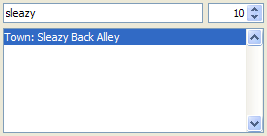
2) Next to the text-filter box on the right is a small entry textbox with a little up and down adjustment arrows. This is where you specify the maximum number of adventures to go on. It is a good idea to type in a limiting number. Otherwise, Mafia will use ALL your remaining adventures if not aborted. Put in 10.
3) Clear the display by selecting Tools from the Main MenuBar, then 'Clear Results'. We want a fresh panel to see the results of our adventuring!
4) Make sure the 'Goals' dropdown is greyed out. If not, uncheck the little box to its right.
5) One more thing... click the 'Choice Advs' tab once your zone is selected. You will see a Zone and Item tab that relates mostly to that particular zone. This lets you auto-select what Mafia will do when it encounters a particular adventure. For the Sleazy Alley, you will see 5 different pulldowns. Each one corresponds to 5 non-combat adventures in that zone. It comes with intelligent defaults, but you can customize it as you wish. Note that "skip adventure" corresponds to Mafia picking the choice that backs out of the adventure without using up an adventure. Note also that you can always request to "Show in browser" which will pop up a mini-browser and let you choose when that encounter comes up.
6) Now, click BEGIN! The big progress bar in the middle will start incrementing as you adventure. You can see your HPs/MPs going up and down and your experience increases, and your substat gains and loot acquired.
7) The progress bar will indicate when it is done. In general for Mafia, a blackened bar will be displayed when a task is done and Mafia is idle. Sometimes there is lag in KoL, so this gives you an idea when a task is actually done.
8) After starting it, click the Graphical CGI tab which logs our adventures. The log shows you exactly what happened (or is happening) for those 10 adventures. This is important to see that your combat script is doing what it is supposed to. (pickpocketing, etc) Technically we have already tested this, but it is worthwhile to check.
9) Once it is done, click back to the Adventure tab and you can see a summary of those 10 adventures. It shows all Meat, Loot, and Substats gained in that bottom-left tab.
10) IMPORTANT! REFRESH YOUR BROWSER! Mafia synchs with the browser, but the browser does NOT auto-refresh when you do stuff in the Mafia Frame! Keep this in mind. Hence, the Adventures Remaining and other info will not be current. Once you do an adventure or something that would refresh the info, the browser will catch up.
Note that refreshing the browser will KICK YOU OUT OF CHAT. No biggie, but you will lose chat history this way. A way to avoid this is to either use Mafia's built in chat interface, OR instead of refreshing the browser, the status-window on the left has a refresh link at the very bottom.
Bonus) Note that you can also click the 'Stop Now' or 'Stop After' buttons on the Adventure tab to stop adventuring. I recommend the Stop-After which will finish the current adventure. If you 'Stop Now', a mini-browser pops up for you to manually finish the current encounter if you happen to have stopped it mid-fight.
BOTTOM LINE: Mafia can REALLY speed up the 'grind' aspect with careful usage of auto-adventure. This is one of my favorite features.
Continue to Lesson 7: Automatic HP/MP Recovery