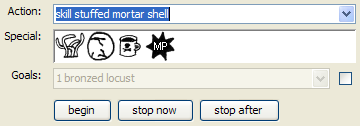KoLmafia Guide: Attack Script
Now we are going to fight a foe using a Mafia script instead of our standard method. It is very easy!
1) In the Mafia frame with the Adventure Top Tab active, on the far right there is a pulldown that is labeled 'Action:'. It defaults to 'Attack with Weapon'. Not surprisingly, when auto-combat is activated the script will keep attacking until the combat is over. By clicking this pulldown, you can choose several other options, based on what your character has available. For example, you can have it spam Thrust-Smack, or cast a spell, or whatever. For now, either stick with weapon-attack, or casting a low MP offensive spell.
You can click in the bar below that lableled 'Special:' to set up any special beginning-of-fight actions. For example, as a Moxie-Class, an option is for Mafia to automatically pickpocket all non-bosses if you win initiative. If you are a moxie-class, pick this option. You can also autocast Noodles (if you don't have the skill, nothing will happen). When selected, a corresponding symbol shows up in the Special Box.
2) In your relay browser, go fight something easy but takes a few rounds to kill. If you use Combat Action Bars, click the 'Script' button.
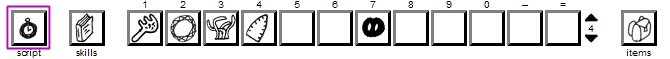
- If you don't use action bars, Mafia adds several buttons for easier combat and the 'Script' will be one of them.
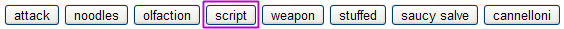
3) The script will execute, which will pickpocket if possible (if you are a Moxie class, noodle if Myst,etc.), and then spam the default action until the fight is over. Cool huh? No more clicking the Attack button 6 times every fight! If you run out of mana, it will try to recover mana or default to a weapon attack. (more on this later).
You will notice the fight will go a lot faster too in that it will appear to 'skip rounds'. This is because KoLMafia can send commands and receive results back faster than your browser will refresh. Hence a 12 round fight may only take 3 or 4 refreshes. This speeds up fighting significantly.
BOTTOM LINE: You can save clicks and lag by using the Script button to fight easy battles for you.
Continue to Lesson 5: Custom Combat Script